Make flowchart with AI prompt tools
As an electronics design engineer, I sometimes need to document my ideas or requirements graphically or create a system architecture. I find this task very time-consuming, even with the drawing tools available that aim to make it as easy as possible.
Here’s an overview of how this can be done:
- Describe the flowchart or architecture: Provide as much detail as possible, using nested bullet points for complex - charts or flows.
- Generate Mermaid code: Ask an AI to generate Mermaid code based on your description.
- Preview the code: Use tools like draw.io or Mermaid Live to paste the code and see a preview.
- Refine the code: If necessary, make adjustments to the code to achieve your desired outcome.
There are some extra steps for draw.io, you’d have to start with a blank chart, then click on the “+” add button > advance > Mermaid
I used the mermaid for quick previews, once its what I want, then I import it in draw.io
Here is an example prompt for making an ESP32 embedded system.
Can you create a Mermaid diagram of an embedded system architecture
with ESP32 as the main controller? Include the following components,
with ESP32 as the central block:
- Programming port using UART0 interface
- 4G module using UART 1 interface
- SD card using SDIO interface
- RS232/RS485 using UART0 (shared with programming port)
- RS232/RS485 2 using UART 2 interface
- IO expander using I2C interface
- RTC using I2C interface
- Battery charger for power management
- 4 digital in with protection
- 2 digital output
- 2 Analog input
- Accelerometer interface
- CAN interface
- Power supply
Here is what the final Mermaid output looked like after some refinements.
graph TD
%% Central Controller
ESP32["ESP32 Microcontroller"]
%% Interfaces
subgraph Interfaces
direction TB
UART0["UART0 Interface"]
UART1["UART1 Interface"]
UART2["UART2 Interface"]
I2C["I2C Interface"]
SDIO["SDIO Interface"]
ADC["Analog-to-Digital Converter (ADC)"]
CAN["CAN Interface"]
OneWire["1-Wire Interface"]
end
%% Components
ProgPort["Programming Port (UART0)"]
G4Module["4G Module (UART1)"]
SDCard["SD Card (SDIO)"]
RS232_RS485_1["RS232/RS485 (UART0 Shared)"]
RS232_RS485_2["RS232/RS485 2 (UART2)"]
IOExpander["IO Expander (I2C)"]
RTC["Real-Time Clock (RTC) (I2C)"]
BatteryCharger["Battery Charger"]
DigitalIn1["Digital Input 1 (GPIO via IO Expander)"]
DigitalIn2["Digital Input 2 (GPIO via IO Expander)"]
DigitalIn3["Digital Input 3 (GPIO via IO Expander)"]
DigitalIn4["Digital Input 4 (GPIO via IO Expander)"]
DigitalOut1["Digital Output 1 (GPIO via IO Expander)"]
DigitalOut2["Digital Output 2 (GPIO via IO Expander)"]
AnalogIn1["Analog Input 1 (ADC)"]
AnalogIn2["Analog Input 2 (ADC)"]
Accelerometer["Accelerometer (I2C)"]
CANPort["CAN Port"]
OneWirePort["1-Wire Port"]
PowerSupply["Power Supply"]
%% Connections to ESP32
ESP32 -->|UART0| UART0
ESP32 -->|UART1| UART1
ESP32 -->|UART2| UART2
ESP32 -->|I2C| I2C
ESP32 -->|SDIO| SDIO
ESP32 -->|ADC| ADC
ESP32 -->|CAN| CAN
ESP32 -->|OneWire| OneWire
%% Interface Connections
UART0 --> ProgPort
UART0 --> RS232_RS485_1
UART1 --> G4Module
UART2 --> RS232_RS485_2
I2C --> IOExpander
I2C --> RTC
I2C --> Accelerometer
SDIO --> SDCard
BatteryCharger --> PowerSupply
IOExpander --> DigitalIn1
IOExpander --> DigitalIn2
IOExpander --> DigitalIn3
IOExpander --> DigitalIn4
IOExpander --> DigitalOut1
IOExpander --> DigitalOut2
ADC --> AnalogIn1
ADC --> AnalogIn2
CAN --> CANPort
OneWire --> OneWirePort
PowerSupply --> ESP32
And here is the generated flowchart
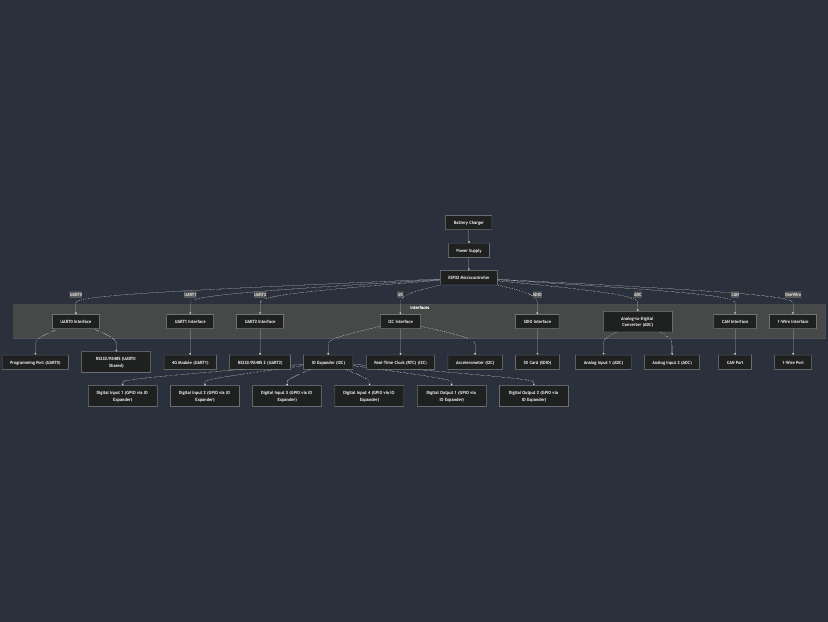
Once the code is previewed, you can always ask for refinments such as moving certain block around or nesting some block under others etc.
This has save me a ton of time. Hope this helps you too.
Archives
Tags